
Delivery quality is a measurement of the number of completed orders without quality and/or quantity issues. Here it’s a matter of establishing internal organizational processes that ensure that customers can accept the type, quantity, delivery dates and conditions of products without complaints. Only by using this approach are companies able to develop medium and long-term customer satisfaction.
Metrics of delivery quality can consist of:
- Number of deliveries with complaints
- Number of redeliveries
- Number of deliveries with incorrect quantities
- Number of returns
- Number of complaints
Unfortunately, SAP ERP does not provide a standard analysis or report that measures the service levels described above. Consequently, SAP Consulting developed a tool to measure service levels based on SAP ERP and SAP NetWeaver. Blue Harbors Inc. partnered up with SAP consulting to make the Service Level Monitor available to customers in the US. The SAP Service Level Monitor enables you to determine and display the service level in the original data source, the ERP system.
The Service Level Monitor verifies all deliveries and confirmations in addition to the sales order items selected. It also controls customer orders and service levels for stock transport orders, while providing an overview of the quantities confirmed and delivered with their respective dates.
The following key figures are verified then generated:
- Readiness to deliver –
- Was the requested quantity completely delivered on the requested date?
- If not, which portion of the requested quantity was delivered on the requested date?
- Ability to deliver –
- Was the requested quantity completely confirmed for the requested date?
- If not, which portion of the requested quantity was confirmed for the requested date?
- Delivery reliability –
- Was the confirmed quantity completely delivered on the confirmed date?
- If not, which portion of the confirmed quantity was delivered on the confirmed date?
- Actual delivery time –
- Have delivery times actually been reached?
- Open orders –
- Which orders are still open and waiting to be fulfilled?
For each key figure and order item, an answer of yes/no and the percentage specifications are used to evaluate partial and complete deliveries. The Service Level Monitor also aggregates the figures per material, per order and per customer. An evaluation is then carried out for all customer and stock transport orders that are selected according to the defined criteria.
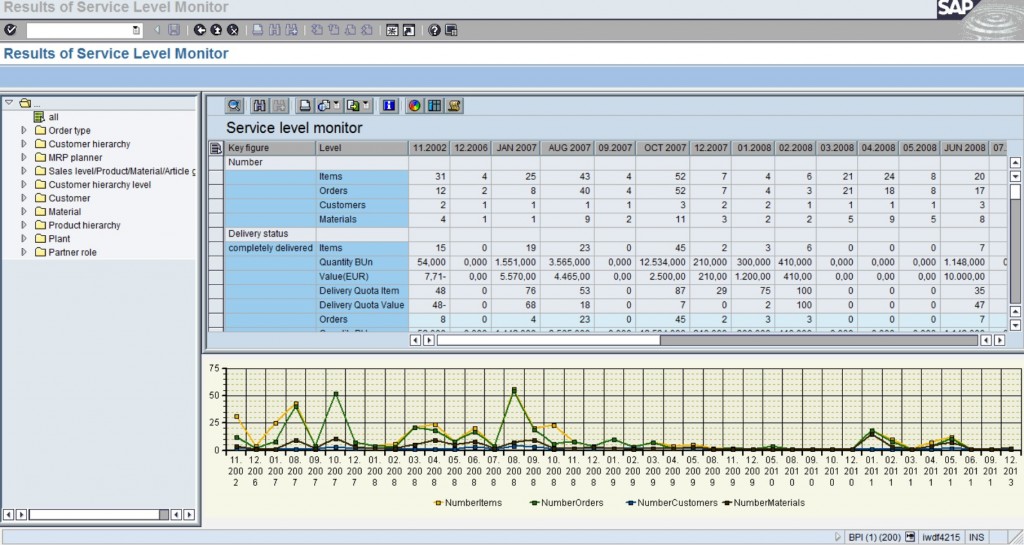 Fig. 1: Key figures are aggregated by periods.
Fig. 1: Key figures are aggregated by periods.
From the list, you can navigate to the following views:
- A popup with graphical presentation of the data of a selected row.
- Alist of items with the data of individual orders.
The Service Level Monitor evaluates the most important service level figures, sold-to party, and materials, then integrates them into the ERP system. The evaluation is based on SD customer orders or MM stock transport orders. In contrast to evaluation with SAP NetWeaver BI, the Service Level Monitor allows for navigation down to document level to analyze more specific service level. The Service Level Monitor allows the ability to view the reports in BI, however navigation cannot get down to the document level from BI in the ERP system.
One of the greatest benefits of using the Service Level Monitor in your SAP system is that there is no additional customization required.
SCM Consulting Solution tools such as the service level monitor are supported by a number of consulting service offerings by the SCM Expert Service for SAP Consulting. Refer to the related notes mentioned below. For more details about this solution, please contact me directly at thorsten@blueharbors.com.
You can also find out more information about the Service Level Monitor by looking up SAP Note 1341710 – SCM Consulting Solutions: Service Level Monitor.