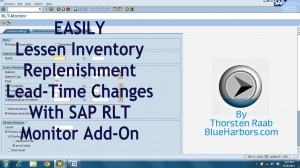 Replenishment Lead Time, or RLT, is the required time to procure a material or a product. RLT is frequently found to have varied times from master data, purchasing info records, or service contracts. These recurrent fluctuations will affect service level and safety stock, but by implementing the add-on tool ‘Replenishment Lead-Time Monitor’, companies will greatly minimize these time variations and responses to them.
Replenishment Lead Time, or RLT, is the required time to procure a material or a product. RLT is frequently found to have varied times from master data, purchasing info records, or service contracts. These recurrent fluctuations will affect service level and safety stock, but by implementing the add-on tool ‘Replenishment Lead-Time Monitor’, companies will greatly minimize these time variations and responses to them.
The RLT is maintained in the MRP 3 view of the material master as well as various other master data, like info records and contracts. The RLT remains valid until someone changes it either manually or through a mass change. Based on my experience, not all master data actually do have this value maintained, and for the ones which do, the value is not always accurate and deviates from the actual replenishment lead-time. Large-scale deviations, however, will cause difficulties while generating procurement proposals during the MRP run.
As a result of incorrect replenishment lead-time values, materials will either arrive too early at the dock causing companies have to pay for extra storage, or they arrive too late and cause stock-outs. SAP ERP does not calculate the RLT and does not consider that there are likely variances in the actual RLT. Current market situations or raw material shortages are also not considered. In an ideal world, the actual RLT should be verified and updated automatically in the material master. Unfortunately, we are not in this ideal world since this option is not available with standard SAP. To remain accurate, constant updating of the RLT is manually done and is a tedious and impossibly time-consuming process.
As a result, it is next to impossible for an MRP controller, in charge of hundreds or even several thousand materials, to keep the replenishment lead-time up-to-date, while also guaranteeing complete accuracy for all materials. During an MRP run, the standard RLT from the material master is used to calculate the availability of materials to plan replenishment. The standard RLT often does not match the actual RLT, which then leads to higher storage costs or stock-outs as described above.
Because stock accuracy is an essential part of inventory optimization, Marc Hoppe and his team at SAP Consulting have developed an add-on for SAP ERP known as the Replenishment Lead Time Monitor (RLT Monitor). Blue Harbors is partnering with SAP to make these powerful add-on tools available to a broader audience.
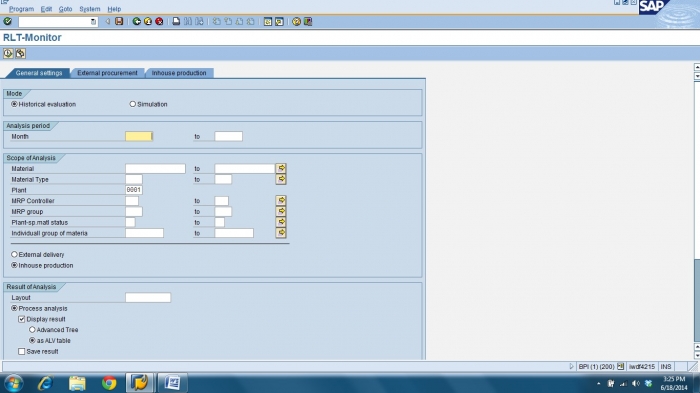
Figure 1: Selection screen of the RLT Monitor
There is the choice to limit the selection period to be used when calculating the current RLT. In the area of analysis, you can select specific material numbers, plants, and MRP controllers, and also specify if the current RLT is to be calculated for external procurement or in-house production. For external procurement, select purchasing documents (order, calls, etc.), whereas for in-house production, select production orders to calculate the RLT. The lower part of the screen indicates where and how the results are to be stored so they can be accessed at any time.
The RLT Monitor determines the actual replenishment lead-time by calculating the difference between the timestamp in the order or delivery plan and the actual goods receipt.
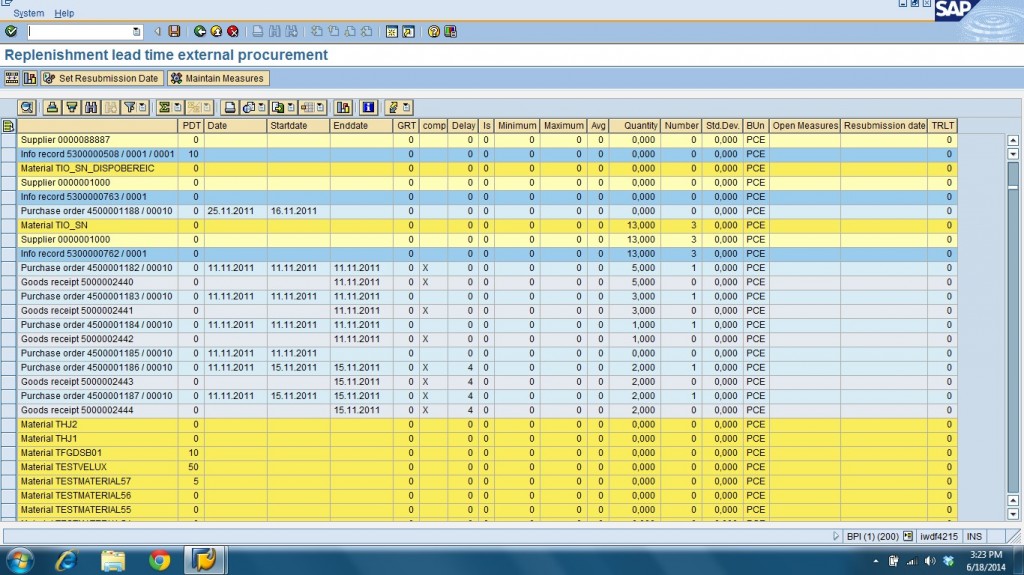
Figure 2 Documents Displayed & Color Coded within RLT Monitor
Click on Execute to display the result, which is shown in Figure 2. All documents are then displayed one upon the next and assigned with specific colors. The difference between the target RLT and the actual RLT is determined as the minimum, maximum and average difference for certain evaluation period and then compared to the corresponding settings in the SAP master data (material master, info records and contracts). The master data can then be updated or changed directly from within the RLT Monitor. As an alternative, you can use the static delivery time for comparison. Also, please be aware that the RLT from the material master is likewise used for vendor evaluation. This add-on tool saves the MRP controller and purchasing significant effort, namely, manually inspecting the RLT for every products’ accuracy. Instead, the RLT Monitor allows for automatic updates and maintenance of the RLT in the SAP master data. This ensures maintenance status transparency within the master data and can be used to evaluate and measure supplier reliability in detail.
In addition to the RLT for external procurement, the monitor also controls the RLT for in-house production. For example, unlike SAP ERP, the RLT monitor calculates the overall RLT for all production levels and defines it as the sum of the in-house production times or planned delivery times of the longest production path. This enables greater accuracy in determining actual lead times to compare them with planned lead times.
SCM Consulting Solution tools such as the Replenishment Lead Time Monitor are supported by a number of consulting service offerings by the SCM Expert Service for SAP Consulting. Refer to the related notes mentioned in this blog. . You can also find out more information about the RLT Monitor by looking up SAP Note 1341571 – SCM Consulting Solutions: Replenishment Lead-Time Monitor.
For details about this solution, please contact me, Thorsten Raab, by email: thorsten at blueharbors.com or by phone: (415) 336-9586.